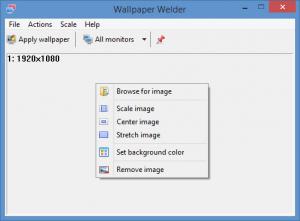Wallpaper Welder
1.0
Size: 451 KB
Downloads: 3624
Platform: Windows (All Versions)
The Wallpaper Welder application is meant to be used on multi-monitor setups. You know, computers that have more than one monitor. This application addresses your need to have different wallpapers on your multiple monitors. You can use Wallpaper Welder to put an image on monitor #1 and another, different image on monitor #2. You can have an image of flowers on one monitor and an image of clouds on the other, for example.
To get started with Wallpaper Welder, you do not have to go through an installation process. And since Wallpaper Welder does not have to be installed, it means that the application is portable. According to Wallpaper Welder’s developer, this application works with Windows XP, Windows Vista, and Windows 7. According to Wallpaper Welder’s developer, this application does not work on Windows 8. The thing is that I used Wallpaper Welder on a Windows 8.1 PC and it seemed to work just fine.
If 2 monitors are connected to your PC, the main panel on Wallpaper Welder’s interface will be divided in 2. Right click and you will be presented with a context menu that allows you to browse for a wallpaper image, scale the image, center the image, stretch the image, change the background color, and remove the image.
Above the main panel on Wallpaper Welder’s interface there’s a traditional File Menu and a toolbar with buttons to apply the wallpaper, set Wallpaper Welder to be always on top, and a dropdown that allows you to play with settings for all monitors: set the same image on all monitors, scale/center/stretch all images, set all background colors, remove all images.
Skwire Empire offers Wallpaper Welder for the great price of free. If you find Wallpaper Welder useful, consider making a donation.
With the free and portable Wallpaper Welder you can set different images for all your monitors. Or you can easily set the same image as the wallpaper on your multi-monitor setup.
Pros
Wallpaper Welder is portable; Wallpaper Welder does not have to be installed. Wallpaper Welder interface is divided into 2 if you have a 2-monitor setup, 3 if you have a 3-monitor setup, and so on. Set different images as wallpapers for each monitor. Set the same image as the wallpaper for all monitors. Wallpaper Welder is free software (donations are welcome).
Cons
According to Skwire Empire, Wallpaper Welder does not work on Windows 8.
Wallpaper Welder
1.0
Download
Wallpaper Welder Awards

Wallpaper Welder Editor’s Review Rating
Wallpaper Welder has been reviewed by George Norman on 17 Nov 2014. Based on the user interface, features and complexity, Findmysoft has rated Wallpaper Welder 4 out of 5 stars, naming it Excellent